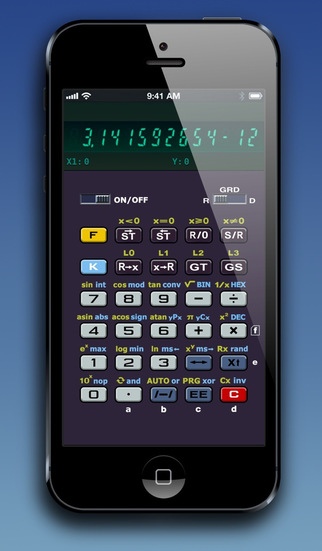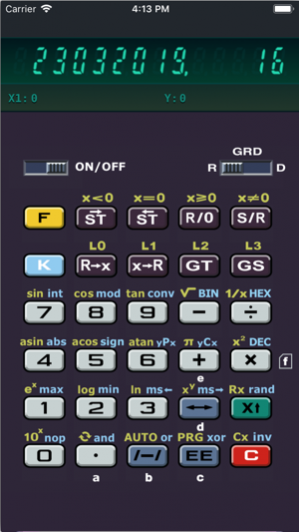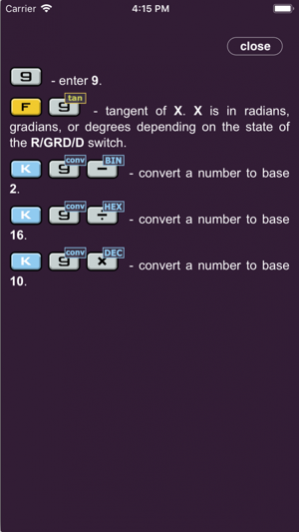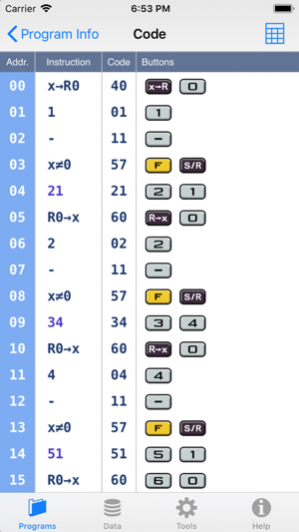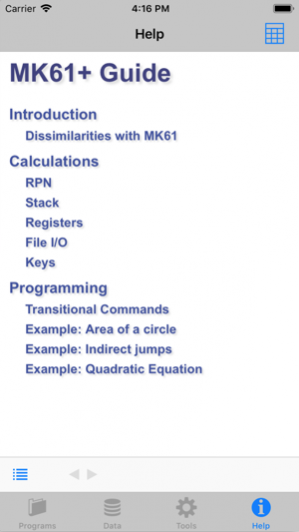MK61+lite 2.7.0
Continue to app
Free Version
Publisher Description
The MK61+lite is a free version of MK61+ application that is an advanced programmable RPN calculator. It differs from the full version in that it lucks some extended functionality. While the app is based on Electronika MK61 calculator, produced in 80-90s of the last century, it is not an exact emulator of its prototype. It was created with intention to get a handy tool to use on daily basis. So, some extra functionality was added, that was absent in the original calculator, some quircks of the original MK61 were fixed. The main calculator features are the following: • Authentic look and feel. • Good balance between powerful features and simplicity of use. • All-encompassing help system including Quick Help and Calculator Reference. • Quick State panel to get insight into calculator's state.¹ • Ability to save and load programs. The programs can be loaded at arbitrary address in memory.² • Rich capabilities to create and edit programs in Program Code view.³ • Support for input and output operations of data files. • Operating stack with 5 registers and 15 indexed registers to store intermediate results. • Program memory with 160 cells, that is more than enough for most practical tasks. • Rich set of instructions including ones for subroutine calls, jumps, loops and their indirect counter-parts. • Support of hexadecimal and binary numbers (such numbers can contain up to 10 digits). • Copy-paste operations with a quick tap on the calculator display. View more calculator's screenshots on http://joyful-apps.com --- ¹ – Only in the full version. ² – Program loading at arbitrary address is supported only in the fulle version. ³ – The lite version allows you to create programs by switching to F-PRG mode.
Mar 24, 2019 Version 2.7.0 Bug fixes and updates to the latest iOS.
About MK61+lite
MK61+lite is a free app for iOS published in the Kids list of apps, part of Education.
The company that develops MK61+lite is Alexander Skobelev. The latest version released by its developer is 2.7.0.
To install MK61+lite on your iOS device, just click the green Continue To App button above to start the installation process. The app is listed on our website since 2019-03-24 and was downloaded 4 times. We have already checked if the download link is safe, however for your own protection we recommend that you scan the downloaded app with your antivirus. Your antivirus may detect the MK61+lite as malware if the download link is broken.
How to install MK61+lite on your iOS device:
- Click on the Continue To App button on our website. This will redirect you to the App Store.
- Once the MK61+lite is shown in the iTunes listing of your iOS device, you can start its download and installation. Tap on the GET button to the right of the app to start downloading it.
- If you are not logged-in the iOS appstore app, you'll be prompted for your your Apple ID and/or password.
- After MK61+lite is downloaded, you'll see an INSTALL button to the right. Tap on it to start the actual installation of the iOS app.
- Once installation is finished you can tap on the OPEN button to start it. Its icon will also be added to your device home screen.